Yii2框架配置文件(Application属性)与调试技巧实例分析
发布:smiling 来源: PHP粉丝网 添加日期:2021-11-23 21:12:28 浏览: 评论:0
这篇文章主要介绍了Yii2框架配置文件(Application属性)与调试技巧,结合实例形式分析了Yii框架配置文件使用方法及记录日志、调试等简单操作技巧,需要的朋友可以参考下。
本文实例讲述了Yii2框架配置文件(Application属性)与调试技巧,分享给大家供大家参考,具体如下:
配置文件
Yii2的主要配置文件config\web.php:
- <?php
- $params = require(__DIR__ . '/params.php');
- $config = [
- 'id' => 'basic',
- 'basePath' => dirname(__DIR__),
- 'bootstrap' => ['log'],
- 'components' => [
- 'request' => [
- // !!! insert a secret key in the following (if it is empty) - this is required by cookie validation
- 'cookieValidationKey' => 'aldjaldjaldjaljd',
- ],
- 'cache' => [
- 'class' => 'yii\caching\FileCache',
- ],
- 'user' => [
- 'identityClass' => 'app\models\User',
- 'enableAutoLogin' => true,
- ],
- 'errorHandler' => [
- 'errorAction' => 'site/error',
- ],
- 'mailer' => [
- 'class' => 'yii\swiftmailer\Mailer',
- // send all mails to a file by default. You have to set
- // 'useFileTransport' to false and configure a transport
- // for the mailer to send real emails.
- 'useFileTransport' => true,
- ],
- 'log' => [
- 'traceLevel' => YII_DEBUG ? 3 : 0,
- 'targets' => [
- [
- 'class' => 'yii\log\FileTarget',
- 'levels' => ['error', 'warning'],
- ],
- ],
- ],
- 'db' => require(__DIR__ . '/db.php'),
- 'urlManager' => [
- 'enablePrettyUrl' => true,
- 'showScriptName' => false,
- 'rules' => [
- ],
- ],
- ],
- 'params' => $params,
- ];
- if (YII_ENV_DEV) {
- // configuration adjustments for 'dev' environment
- $config['bootstrap'][] = 'debug';
- $config['modules']['debug'] = [
- 'class' => 'yii\debug\Module',
- ];
- $config['bootstrap'][] = 'gii';
- $config['modules']['gii'] = [
- 'class' => 'yii\gii\Module',
- ];
- }
- return $config;
最后返回的一个数组,数组的key都是Application的属性。
我们到控制器中来访问一下:
- public function actionIndex()
- {
- echo \Yii::$app->id,'<br>';
- echo \Yii::$app->name,'<br>';
- exit;
- return $this->render('index',['username'=>'张三','age'=>22]);
- }
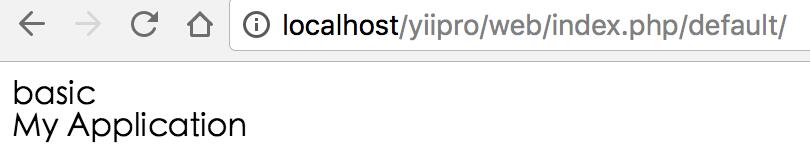
在入口文件web/index.php 里会加载这个config.php 配置文件,来创建一个Application
- #...
- $config = require(__DIR__ . '/../config/web.php');
- (new yii\web\Application($config))->run();
调试技巧
助手类Yii,服务于整个框架,提供一些基础方法:记录日志、调试等
\Yii:warning()日志文件runtime/logs/app.log
\Yii::error()
\Yii::info()
\Yii:trace('调试内容','test')

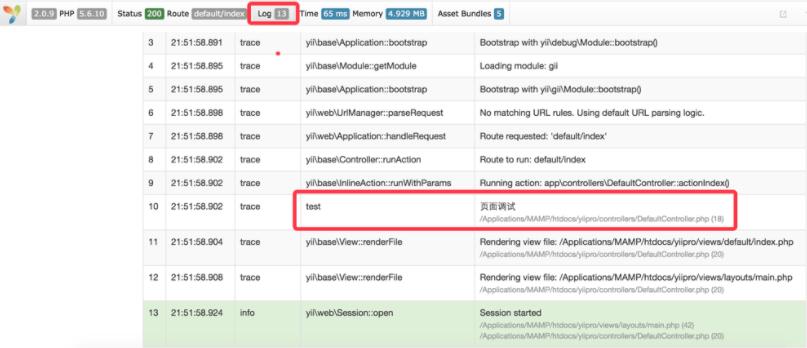
Tags: Yii2配置文件 Application
相关文章
推荐文章
热门文章
最新评论文章
- 写给考虑创业的年轻程序员(10)
- PHP新手上路(一)(7)
- 惹恼程序员的十件事(5)
- PHP邮件发送例子,已测试成功(5)
- 致初学者:PHP比ASP优秀的七个理由(4)
- PHP会被淘汰吗?(4)
- PHP新手上路(四)(4)
- 如何去学习PHP?(2)
- 简单入门级php分页代码(2)
- php中邮箱email 电话等格式的验证(2)
