php留言本毕业论文(2)
发布:smiling 来源: PHP粉丝网 添加日期:2014-11-28 14:58:01 浏览: 评论:0
上接 php留言本毕业论文
3.3数据库设计
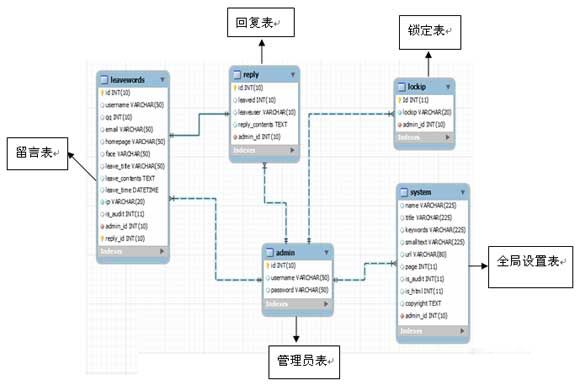
4.代码
4.0数据库连接模块 Config.php:
- <?php
- $mydbhost="localhost"; //服务器地址
- $mydbuser="root"; //Mysql用户名
- $mydbpw ="123456"; //Mysql密码
- $mydbname="phplyb"; //留言本数据库名称
- $mydbcharset="gb2312" //数据库编码格式
- ?>
4.1管理员登陆模块 AdminLogin.php:
<?php require_once("../include/global.php"); ?> //全局变量
- <?php
- if($_POST["Submit"])
- {
- $username=$_POST["username"]; //接受过来的用户名
- $pwd=$_POST["pwd"]; //接受过来的密码
- $code=$_POST["code"]; //接受过来的验证码
- if($code<>$_SESSION["auth"]) //如果接受过来的验证码与会话的验证码不相同
- {
- echo "<script language=javascript>alert('验证码不正确!');window.location='AdminLogin.php'</script>"; //提示验证码不正确
- ?>
- <?php
- die();
- }
- $sql="select * from admin where username='$username' and password='$pwd'"; //查询数据库
- $rs=mysql_query($sql); //执行Mysql查询
- if(mysql_num_rows($rs)==1)
- {
- $_SESSION["pwd"]=$_POST["pwd"];
- $_SESSION["admin"]=session_id();
- header("location:admin_index.php");
- } //如果值为 true,则登陆成功并跳转到后台控制界面
- else
- {
- echo "<script language=javascript>alert('用户名或密码错误!');window.location='AdminLogin.php'</script>"; //如果值为 false,则提示密码错误
- ?>
- <?php
- die();
- }
- }
- ?>
- <?php
- if($_GET['tj'] == 'out'){
- session_destroy();
- echo "<script language=javascript>alert('退出成功!');window.location='AdminLogin.php'</script>";
- } //退出成功,注销会话
- ?>
- <!DOCTYPE html PUBLIC "-//W3C//DTD XHTML 1.0 Transitional//EN" "http://www.w3.org/TR/xhtml1/DTD/xhtml1-transitional.dtd">
- <html xmlns="http://www.w3.org/1999/xhtml">
- <head>
- <meta http-equiv="Content-Type" content="text/html; charset=gb2312" />
- <title>后台管理系统登陆</title>
- <link rel="stylesheet" type="text/css" href="images/style.css"/>
- </head>
- <body>
- <div id="top"> </div>
- <form id="frm" name="frm" method="post" action="" onSubmit="return check()">
- <div id="center">
- <div id="center_left"></div>
- <div id="center_middle">
- <div class="user">
- <label>用户名:
- <input type="text" name="username" id="username" />
- </label>
- </div>
- <div class="user">
- <label>密 码:
- <input type="password" name="pwd" id="pwd" />
- </label>
- </div>
- <div class="chknumber">
- <label>验证码:
- <input name="code" type="text" id="code" maxlength="4" class="chknumber_input" />
- </label>
- <img src="verify.php" style="vertical-align:middle" />
- </div>
- </div>
- <div id="center_middle_right"></div>
- <div id="center_submit">
- <div class="button"> <input type="submit" name="Submit" class="submit" value=" "> //开源软件:phpfensi.com
- </div>
- <div class="button"><input type="reset" name="Submit" class="reset" value=""> </div>
- </div>
- </div>
- </form>
- <div id="footer"></div>
- </body>
- </html>
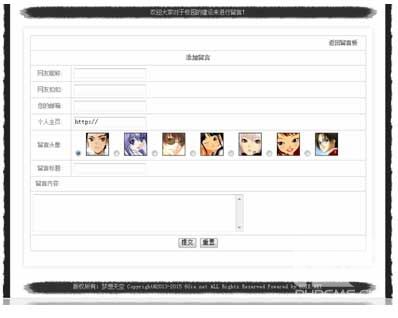
fk1.php:
- <?php
- require("include/global.php"); //包含全局变量
- ?>
- <html xmlns="http://www.w3.org/1999/xhtml">
- <head>
- <meta http-equiv="Content-Type" content="text/html; charset=gb2312" />
- <title><?php echo $db->ly_system("system",2)?></title>
- <META name=keywords content="<?php echo $db->ly_system("system",3)?>">
- <meta name="description" content="<?php echo $db->ly_system("system",4)?>">
- <link href="images/style.css" rel="stylesheet" type="text/css" />
- <SCRIPT language=JavaScript>
- function is_number(str)
- {
- exp=/[^0-9()-]/g;
- if(str.search(exp) != -1)
- {
- return false;
- }
- return true;
- }
- function is_email(str)
- { if((str.indexOf("@")==-1)||(str.indexOf(".")==-1)){
- return false;
- }
- return true;
- }
- function CheckInput(){
- if(form1.username.value==''){
- alert("您没有填写昵称!");
- form1.username.focus();
- return false;
- }
- if(form1.username.value.length>20){
- alert("昵称不能超过20个字符!");
- form1.username.focus();
- return false;
- }
- if(!is_number(document.form1.qq.value)){
- alert("QQ号码必须是数字!");
- form1.qq.focus();
- return false;
- }
- if( form1.email.value =="") {
- alert("请输入您的E-mail !")
- form1.email.focus();
- return false;
- }
- if(!is_email(form1.email.value))
- { alert("非法的EMail地址!");
- form1.email.focus();
- return false;
- }
- if(form1.title.value==''){
- alert("您没有填写留言标题!");
- form1.title.focus();
- return false;
- }
- if(form1.title.value.length>20){
- alert("留言标题不能超过20个字符!");
- form1.title.focus();
- return false;
- }
- if(form1.content.value==''){
- alert("您没有填写留言内容!");
- form1.content.focus();
- return false;
- }
- if(form1.content.value.length>255){
- alert("留言内容超过255个字符!");
- form1.content.focus();
- return false;
- }
- return true;
- } //表单的 JS 验证
- </SCRIPT>
- </head>
- <body>
- <table width="1003" border="0" align="center" cellpadding="0" cellspacing="0">
- <tr>
- <td width="109" align="right" valign="top" background="images/bjl2.jpg"> </td>
- <td align="center" valign="top"><table width="100%" border="0" align="center" cellpadding="0" cellspacing="0">
- <tr>
- <td height="40" align="center"><table width="96%" border="0" align="center" cellpadding="0" cellspacing="0">
- <tr>
- <td width="48" height="28" background="images/ttl1.jpg"> </td>
- <td align="center" background="images/ttm.jpg" class="wfont">欢迎大家对于校园的建设来进行留言!</td>
- <td width="43" height="28" background="images/ttr1.jpg"> </td>
- </tr>
- </table></td>
- </tr>
- <tr>
- <td height="350" align="center" valign="top"><table width="100%" border="0" cellspacing="0" cellpadding="0">
- <tr>
- <td height="0">
- <table width="96%" border="0" align="center" cellpadding="0" cellspacing="0">
- <tr>
- <td width="18" height="16" align="right" valign="bottom"><img src="images/1.jpg" width="18" height="16" /></td>
- <td height="12" background="images/1r.jpg"> </td>
- <td width="17" height="16" align="left" valign="bottom"><img src="images/2.jpg" width="17" height="16" /></td>
- </tr>
- <tr>
- <td width="13" background="images/4s.jpg"> </td>
- <td>
- <table width="100%" height="100%" border="0" align="center" cellpadding="8" cellspacing="0">
- <tr>
- <td height="470" align="left" valign="top" bgcolor="#FFFFFF"><?php
- $ip=$_SERVER['REMOTE_ADDR']; //接受用户 IP
- $sql="select * from lockip where lockip='$ip'";
- $rs=mysql_query($sql);
- if(mysql_num_rows($rs)>0)
- {
- ?>
- <script language="javascript">
- alert("抱歉!您已经被管理员锁定,可能因为您发表了不合适言论!\n请与管理员联系");
- location.href="index.php"
- </script>
- <?php
- //查询锁定IP数据库,如果值为TRUE,则进行锁定提示
- die();
- }
- if($_POST["Submit"])
- {
- $username=$_POST["username"];
- $qq=$_POST["qq"];
- $email=$_POST["email"];
- $homepage=$_POST["homepage"];
- $face=$_POST["face"];
- $title=$_POST["title"];
- $content=$_POST["content"];
- $time=date('Y-m-d H:i:s');
- $ip=$_SERVER['REMOTE_ADDR'];
- $sql="insert into leavewords (username,qq,email,homepage,face,leave_title,leave_contents,leave_time,ip) values ('$username',$qq,'$email','$homepage','$face','$title','$content','$time','$ip')";
- mysql_query($sql);
- echo "<script language=javascript>alert('您的留言已在审核中,请稍等!');window.location='index.php'</script>"; //提交到留言信息到 Mysql 数据库中。
- ?>
4.3删除留言模块
删除前:
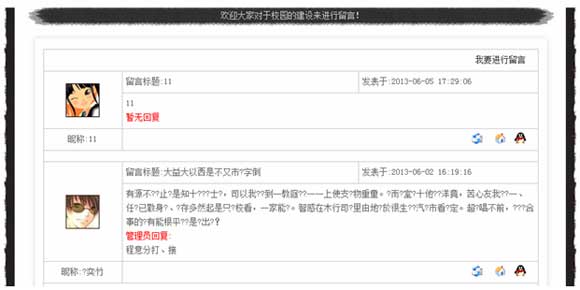
删除后:
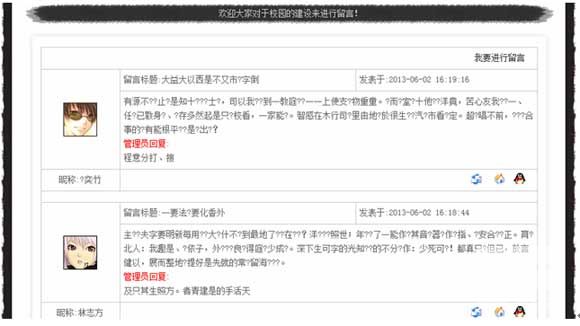
bbs_del.php:
- <?php
- require_once('../systemadmin/ly_check.php'); //后台登陆验证
- $id=$_GET["id"]; //接受要删除的信息 ID
- $pageno=$_GET["pageno"]; //接受页码,作返回到前一页使用
- $sql="delete from reply where leaveid=$id";
- mysql_query($sql); //执行删除操作
- $sql="delete from leavewords where id=$id";
- mysql_query($sql); //执行相应回复留言操作
- header("location:bbs_admin.php?pageno=$pageno"); //返回相应页码
- ?>

bbs_reply.php:
- <?php
- require_once('../systemadmin/ly_check.php');
- ?>
- <html xmlns="http://www.w3.org/1999/xhtml">
- <head>
- <meta http-equiv="Content-Type" content="text/html; charset=gb2312" />
- <title>回复留言</title>
- <link rel="stylesheet" href="images/css.css" type="text/css">
- </head>
- <body>
- <?php
- $id=$_GET["id"]; //接受要回复的留言ID
- $pageno=$_GET["pageno"];
- if($_POST["Submit2"])
- {
- $content=$_POST["content"];
- $sql="update reply set reply_contents='$content' where leaveid=$id";
- mysql_query($sql);
- header("location:bbs_admin.php?pageno=$pageno");
- } //更新回复的信息
- $sql="select * from leavewords where id=$id";
- $rs=mysql_query($sql);
- $rows=mysql_fetch_assoc($rs);
- ?>
- <?php
- $id=$_GET["id"];
- $pageno=$_GET["pageno"];
- if($_POST["Submit"])
- {
- $content=$_POST["content"];
- $sql="insert into reply (leaveid,leaveuser,reply_contents) values ($id,'管理员','$content')";
- mysql_query($sql);
- header("location:bbs_admin.php?pageno=$pageno");
- } //执行回复留言信息
- $sql="select * from leavewords where id=$id";
- $rs=mysql_query($sql);
- $rows=mysql_fetch_assoc($rs);
- ?>
- <?php
- $sql="select * from reply where leaveid=".$rows["id"]." order by id desc";
- $rs_reply=mysql_query($sql);
- if(mysql_num_rows($rs_reply)==0)
- {
- ?>
回复留言前:
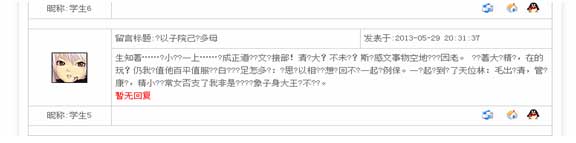
回复留言后:
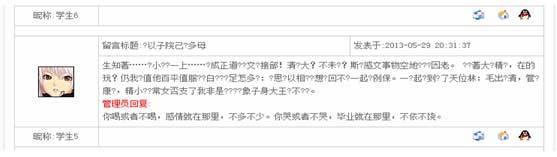
4.5审核模块
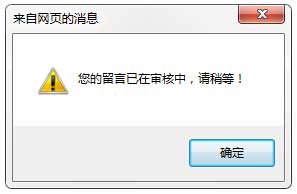
bbs_is_audit.php
- <?php
- require_once('../systemadmin/ly_check.php'); //用户登陆验证
- $id=$_GET["id"]; //接受要审核的留言ID
- $pageno=$_GET["pageno"]; //接受留言页码,作返回使用
- $sql="update leavewords set is_audit=1 where id=$id";
- mysql_query($sql); //更新审核信息,1为 true
- echo "<script language=javascript>alert('审核成功!');window.location='bbs_admin.php?pageno=$pageno'</script>"; //审核成功,返回前页码
- ?>
4.6管理员修改密码模块

ly_pwd.php:
- <?php require_once('ly_check.php'); ?>//判断用户登陆状态
- <html>
- <head>
- <meta http-equiv="Content-Type" content="text/html; charset=gb2312">
- <title>密码修改</title>
- <link href="images/css.css" rel="stylesheet" type="text/css">
- </head>
- <body>
- <?php
- $password=$_SESSION["pwd"]; //登陆时的密码会话信息
- $sql="select * from admin where password='$password'";
- $rs=mysql_query($sql);
- $rows=mysql_fetch_assoc($rs);
- if($_POST["Submit"])
- {
- if($rows["password"]==$_POST["password"])
- {
- $password2=$_POST["password2"];
- $sql="update admin set password='$password2' where id=1";
- mysql_query($sql);
- echo "<script language=javascript>alert('修改成功,请重新进行登陆!');window.location='login.php'</script>"; //修改成功,重新登陆
- exit();
- }
- else
- ?>
- <?php
- {
- ?>
- <script language="javascript">
- alert("原始密码不正确,请重新输入")
- location.href="renpassword.php";
- </script>
- <?php
- }
- }
- ?>
- <table cellpadding="3" cellspacing="1" border="0" width="100%" class="table" align=center>
- <form name="renpassword" method="post" action="">
- <tr>
- <th height=25 colspan=4 align="center" class="bg_tr">更改管理密码</th>
- </tr>
- <tr>
- <td width="40%" align="right" class="td_bg">用户名:</td>
- <td width="60%" class="td_bg"><?php echo $rows["username"] ?></td>
- </tr>
- <tr>
- <td align="right" class="td_bg">原密码:</td>
- <td class="td_bg"><input name="password" type="password" id="password" size="20"></td>
- </tr>
- <tr>
- <td align="right" class="td_bg">新密码:</td>
- <td class="td_bg"><input name="password1" type="password" id="password1" size="20"></td>
- </tr>
- <tr>
- <td align="right" class="td_bg">确认密码:</td>
- <td class="td_bg"><input name="password2" type="password" id="password2" size="20"></td>
- </tr>
- <tr>
- <td colspan="2" align="center" class="td_bg">
- <input class="button" onClick="return check();" type="submit" name="Submit" value="确定更改">
- </td>
- </tr>
- </form>
- </table>
- </body>
- </html>
- <script LANGUAGE="javascript">
- <!--
- function checkspace(checkstr) {
- var str = '';
- for(i = 0; i < checkstr.length; i++) {
- str = str + ' ';
- }
- return (str == checkstr);
- }
- function check()
- {
- if(checkspace(document.renpassword.password.value)) {
- document.renpassword.password.focus();
- alert("原密码不能为空!");
- return false;
- }
- if(checkspace(document.renpassword.password1.value)) {
- document.renpassword.password1.focus();
- alert("新密码不能为空!");
- return false;
- }
- if(checkspace(document.renpassword.password2.value)) {
- document.renpassword.password2.focus();
- alert("确认密码不能为空!");
- return false;
- }
- if(document.renpassword.password1.value != document.renpassword.password2.value) {
- document.renpassword.password1.focus();
- document.renpassword.password1.value = '';
- document.renpassword.password2.value = '';
- alert("新密码和确认密码不相同,请重新输入");
- return false;
- }
- document.admininfo.submit();
- }
- //-->
- </script>
5.调试
5.1乱码:
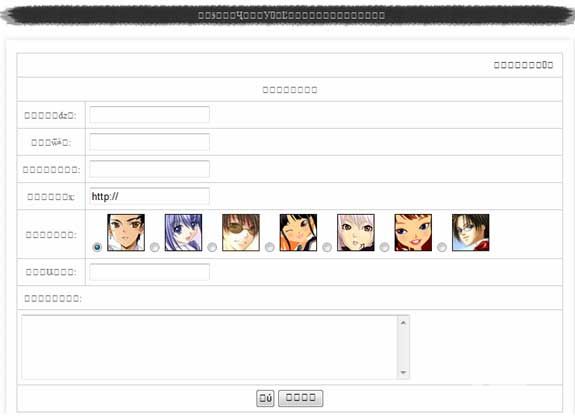
浏览器编码调为GBK;调试后界面显示正常。
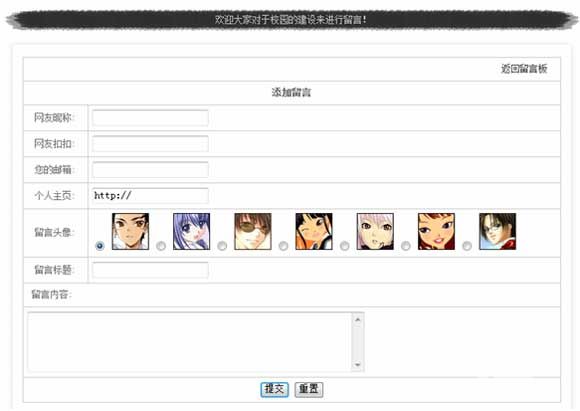
5.2数据库无法连接
进入http://localhost/2010043134/li/ 查看浏览器显示一片空白

解决方案:数据库有密码
- <?php
- $mydbhost="localhost";
- $mydbuser="root";
- $mydbpw ="123456";
- $mydbname="phplyb";
- $mydbcharset="gb2312";
- ?>

5.结论
1.采用了PHP+MySQL+jQuery+Ajax等技术;
(1)php,详见第四章;
(2)MySQL,E-R图;
(3)jQuery+Ajax,代码如下:
- jQuery().ready(function(){
- jQuery('#navigation').accordion({
- header: '.head',
- navigation1: true,
- event: 'click',
- fillSpace: true,
- animated: 'bounceslide'
- });
- });
- function CheckInput(){
- if(form1.username.value==''){
- alert("您没有填写昵称!");
- form1.username.focus();
- return false;
- }
- if(form1.username.value.length>20){
- alert("昵称不能超过20个字符!");
- form1.username.focus();
- return false;
- }
- if(!is_number(document.form1.qq.value)){
- alert("QQ号码必须是数字!");
- form1.qq.focus();
- return false;
- }
- if( form1.email.value =="") {
- alert("请输入您的E-mail !")
- form1.email.focus();
- return false;
- }
- if(!is_email(form1.email.value))
- { alert("非法的EMail地址!");
- form1.email.focus();
- return false;
- }
- if(form1.title.value==''){
- alert("您没有填写留言标题!");
- form1.title.focus();
- return false;
- }
- if(form1.title.value.length>20){
- alert("留言标题不能超过20个字符!");
- form1.title.focus();
- return false;
- }
- if(form1.content.value==''){
- alert("您没有填写留言内容!");
- form1.content.focus();
- return false;
- }
- if(form1.content.value.length>255){
- alert("留言内容超过255个字符!");
- form1.content.focus();
- return false;
- }
- return true;
- }
2.对用户的管理和网站的全局还需要改进!
6.参考文献
[1]武欣 邵煜 《PHP和MySQL Web开发》 机械工业出版社。
[2]张建英 倪春艳《MySQL&PHP快速入门》 人民邮电出版社。
[3]Linux + PHP + MySQL 案例教程 刘志勇 中科多媒体电子出办社。
[4]PHP & MySQL 动态网页入门实务(HTML、SQL与面向对象) 位元文化 编著 中国青年出版社 。
[5]PHP4.0与MySQL动态网站编程 冯燕奎 编著 清华大学出版社。
[6] PHP4程序设计 李涛 编著 电子工业出版社。
[7]吴以欣,陈小宁.动态网页设计与制作—CSS+JavaScript[M],北京:人民邮电出版社,2009年8月。
[8]张登宏.网络数据库实用教程—sqlserver2000[M],北京:北京交通大学出版社,2009年1月。
[9]秦涛,曾文玉.精通php5应用开发[M],北京:人民邮电出版社,2007年10月。
8.致 谢
本留言板及论文是在我的导师陆老师的关怀和悉心指导下完成的。他严肃的科学态度,严谨的治学精神,精益求精的工作作风,深深地感染和激励着我。从课题的选择到项目的最终完成,陆老师都始终给予我细心的指导和不懈的支持。两年多来,陆老师不仅在学业上给我以精心指导,同时还在思想上给我以无微不至的关怀,在此谨向陆老师致以诚挚的谢意和崇高的敬意。
同时我还感谢母校的老师,谢谢他们为我提供的帮助.让我能够顺利地完成本留言板的开发.也感谢那些对我提供帮助的同学,没有他们就不会现在的系统。在论文即将完成之际,我的心情无法平静,从开始进入课题到论文的顺利完成,有多少可敬的师长、同学、朋友给了我无言的帮助,在这里请接受我诚挚的谢意!最后我还要感谢培养我长大含辛茹苦的父母,谢谢你们!
word文档下载:http://yunpan.cn/cAbPa4SVHd7qI 提取码 a329
Tags: php留言本 php毕业论文
- 上一篇:php留言本毕业论文
- 下一篇:基于PHP技术的网上商店系统
相关文章
- ·php留言本毕业论文(2014-11-28)
- ·PHP论坛系统-毕业论文(刘众音)(2014-11-28)
推荐文章
热门文章
最新评论文章
- 写给考虑创业的年轻程序员(10)
- PHP新手上路(一)(7)
- 惹恼程序员的十件事(5)
- PHP邮件发送例子,已测试成功(5)
- 致初学者:PHP比ASP优秀的七个理由(4)
- PHP会被淘汰吗?(4)
- PHP新手上路(四)(4)
- 如何去学习PHP?(2)
- 简单入门级php分页代码(2)
- php中邮箱email 电话等格式的验证(2)
