php通过curl方式实现发送接收xml数据
发布:smiling 来源: PHP粉丝网 添加日期:2024-03-08 17:38:47 浏览: 评论:0
这篇文章主要为大家详细介绍了php如何通过curl方式实现发送接收xml数据,文中的示例代码讲解详细,感兴趣的小伙伴可以跟随小编一起学习一下
1、php通过curl方式发送xml数据
- <?php
- function sendXmlData($url, $xmlData) {
- $ch = curl_init();
- curl_setopt($ch, CURLOPT_URL, $url);
- curl_setopt($ch, CURLOPT_RETURNTRANSFER, true);
- curl_setopt($ch, CURLOPT_POST, true);
- curl_setopt($ch, CURLOPT_POSTFIELDS, $xmlData);
- curl_setopt($ch, CURLOPT_HTTPHEADER, array('Content-Type: text/xml'));
- $response = curl_exec($ch);
- curl_close($ch);
- return $response;
- }
- // 使用示例
- $xmlData = '<root><name>John</name><age>25</age></root>';
- $url = 'http://localhost/test22.php';
- $response = sendXmlData($url, $xmlData);
- // 处理响应
- echo $response;
- <?php
- function sendXmlData($url, $xmlData) {
- $ch = curl_init();
- curl_setopt($ch, CURLOPT_URL, $url);
- curl_setopt($ch, CURLOPT_RETURNTRANSFER, true);
- curl_setopt($ch, CURLOPT_POST, true);
- curl_setopt($ch, CURLOPT_POSTFIELDS, $xmlData);
- curl_setopt($ch, CURLOPT_HTTPHEADER, array('Content-Type: text/xml'));
- $response = curl_exec($ch);
- curl_close($ch);
- return $response;
- }
- // 使用示例
- $xmlData = '<root><name>John</name><age>25</age></root>';
- $url = 'http://localhost/test22.php';
- $response = sendXmlData($url, $xmlData);
- // 处理响应
- echo $response;
发送XML数据的函数名为sendXmlData,它接受两个参数:$url是目标服务器的URL,$xmlData是要发送的XML数据。函数内部使用curl函数发送HTTP POST请求,并返回服务器的响应。您可以直接调用sendXmlData函数来发送XML数据并处理响应结果。
2、php通过file_get_contents接受curl方式发送xml数据
- <?php
- function receiveXmlData() {
- $xmlData = file_get_contents('php://input');
- // 解析XML数据
- $xml = simplexml_load_string($xmlData);
- // 处理XML数据
- // 例如,获取根元素的值
- $name = $xml->name;
- $age = $xml->age;
- // 返回处理结果
- $response = "Received XML Data:\nName: $name\nAge: $age";
- return $response;
- }
- // 使用示例
- $response = receiveXmlData();
- echo $response;
函数receiveXmlData从输入流(php://input)中获取接收到的XML数据,并使用simplexml_load_string函数将其解析为可操作的XML对象。您可以根据需要进一步处理XML数据,并创建一个包含您要返回的响应的字符串。最后,可以通过调用receiveXmlData函数并将结果输出来查看处理结果
结果:
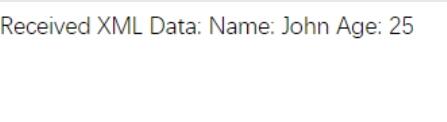
方法补充
除了上文的方法,小编还为大家整理了其他PHP接收发送XML数据的方法,希望对大家有所帮助。
使用CURL发送xml数据
- <?PHP
- $xml_data = '<xml>xml</xml>';//发送的xml
- $url = 'http://localhost/xml/getXML.php';//接收XML地址
- $header[] = "Content-type: text/xml";//定义content-type为xml
- $ch = curl_init(); //初始化curl
- curl_setopt($ch, CURLOPT_URL, $url);//设置链接
- curl_setopt($ch, CURLOPT_RETURNTRANSFER, 1);//设置是否返回信息
- curl_setopt($ch, CURLOPT_HTTPHEADER, $header);//设置HTTP头
- curl_setopt($ch, CURLOPT_POST, 1);//设置为POST方式
- curl_setopt($ch, CURLOPT_POSTFIELDS, $xml_data);//POST数据
- curl_setopt($ch, CURLOPT_TIMEOUT, 10); //设置超时时间为10
- $response = curl_exec($ch);//接收返回信息
- if(curl_errno($ch)){//出错则显示错误信息
- print curl_error($ch);
- }
- curl_close($ch); //关闭curl链接
- echo $response;//显示返回信息
接收XML数据
- <?php
- $xml = file_get_contents('php://input');//监听是否有数据传入
- if($xml!=''){//如果有数据传入,则将传入的数据写入到xml.txt文件
- $fp = fopen('xml.txt','w');
- fwrite($fp,$xml);
- fclose($fp);
- exit('OK');//写入成功后返回成功信息
- }
- die('Fail');//没有数据则直接返回失败信息
php发送和接收json、xml数据
- function sendRequest($requestXML)
- {
- $server = 'http://www.something.com/myapp';
- $headers = array(
- "Content-type: text/xml"
- ,"Content-length: ".strlen($requestXML)
- ,"Connection: close"
- );
- $ch = curl_init();
- curl_setopt($ch, CURLOPT_URL, $server);
- curl_setopt($ch, CURLOPT_RETURNTRANSFER, 1);
- curl_setopt($ch, CURLOPT_TIMEOUT, 100);
- curl_setopt($ch, CURLOPT_POST, true);
- curl_setopt($ch, CURLOPT_POSTFIELDS, $requestXML);
- curl_setopt($ch, CURLOPT_HTTPHEADER, $headers);
- $data = curl_exec($ch);
- if(curl_errno($ch)){
- print curl_error($ch);
- echo " something went wrong..... try later";
- }else{
- curl_close($ch);
- }
- return $data;
- }
Tags: curl发送接收xml
- 上一篇:PHP中间件模式的两种实现方法详解
- 下一篇:最后一页
推荐文章
热门文章
最新评论文章
- 写给考虑创业的年轻程序员(10)
- PHP新手上路(一)(7)
- 惹恼程序员的十件事(5)
- PHP邮件发送例子,已测试成功(5)
- 致初学者:PHP比ASP优秀的七个理由(4)
- PHP会被淘汰吗?(4)
- PHP新手上路(四)(4)
- 如何去学习PHP?(2)
- 简单入门级php分页代码(2)
- php中邮箱email 电话等格式的验证(2)
